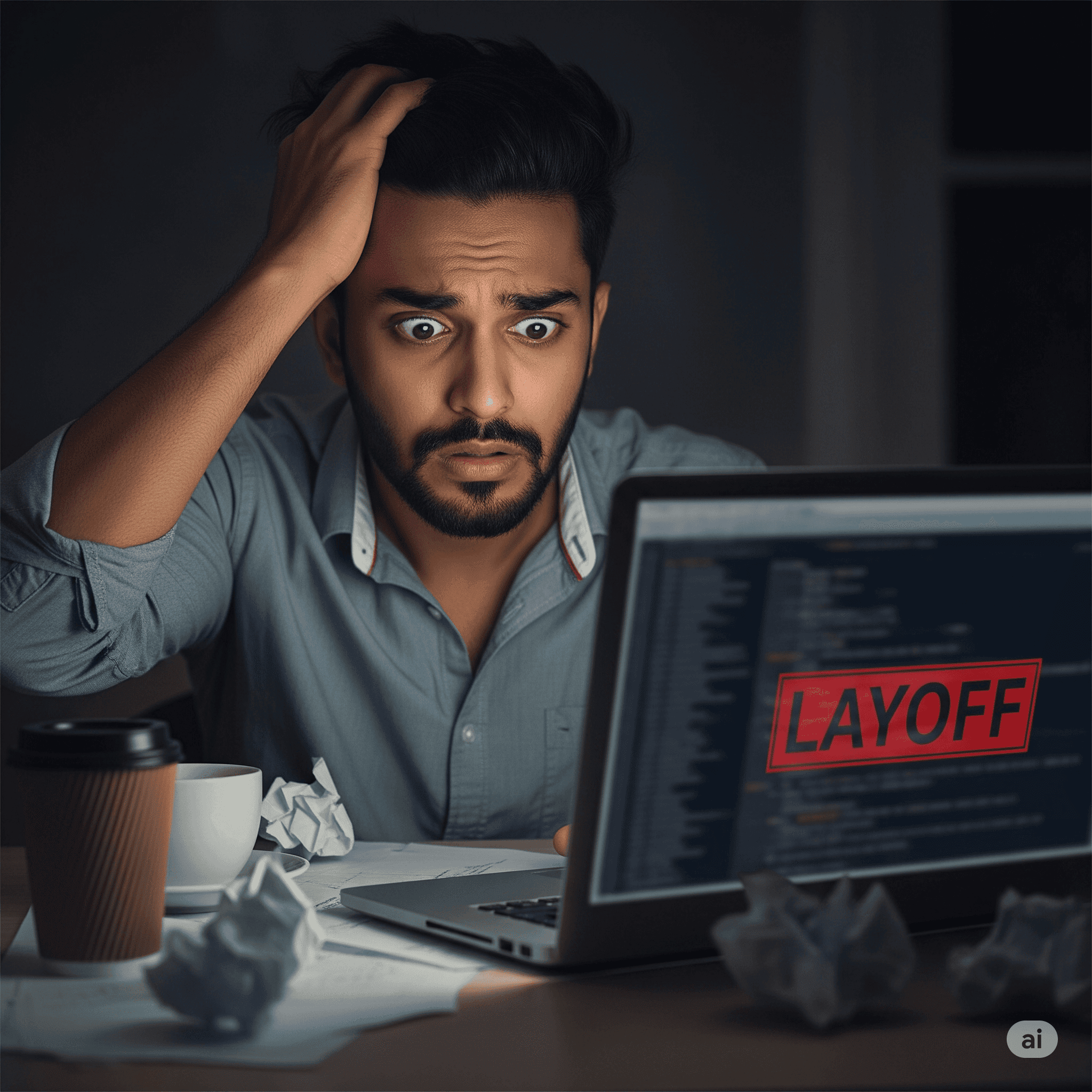In today’s digital world, content is king, and having a well-optimized, plagiarism-free, and user-friendly blog is essential for attracting traffic and boosting engagement. ChatGPT can be a powerful tool to help you create such blogs effortlessly. Here’s a step-by-step guide on how to write a high-quality blog using ChatGPT.
1. Choose a Trending and Relevant Topic
Before starting, research a topic that is trending and relevant to your audience. You can use:
- Google Trends (https://trends.google.com/) to find popular topics.
- SEMrush or Ahrefs to analyze keyword trends.
- Social media platforms like Twitter and LinkedIn for industry discussions.
Tip: Pick a niche-specific, evergreen, or newsworthy topic for maximum engagement.
2. Generate an SEO-Friendly Title
A compelling title should be:
✔ Keyword-rich (includes primary keywords)
✔ Attention-grabbing (e.g., “How to,” “Top 10,” “Ultimate Guide”)
✔ Clear & concise (under 60 characters)
🔹 Example Titles:
- ✅ How to Write a High-Ranking Blog Using AI in 2024
- ✅ SEO Blogging: A Step-by-Step Guide to Plagiarism-Free Content
- ✅ 10 Secrets to Writing Engaging Blogs with ChatGPT
You can ask ChatGPT to suggest multiple title variations and pick the best one.
3. Structure Your Blog for Readability
Use a proper blog structure that is easy to read:
✔ Introduction (Hook the reader)
✔ Main Content (Use subheadings like H2, H3)
✔ Bullet Points & Lists (For better readability)
✔ Conclusion (Summarize & add a CTA)
📌 Example Blog Outline:
- Introduction (Why SEO & AI are important in blogging)
- Choosing the Right Topic
- Writing an SEO-Optimized Blog
- Avoiding Plagiarism & Copyright Issues
- Final Tips & Best Practices
4. Write SEO-Optimized Content with ChatGPT
When using ChatGPT to generate content, provide a detailed prompt:
💡 Example Prompt for ChatGPT:
“Write a 1000-word blog on ‘How to Write SEO-Optimized Blogs with AI’. The content should be plagiarism-free, include an introduction, step-by-step guide, and conclusion. Use engaging language, bullet points, and subheadings. Also, suggest a catchy meta description.”
🔹 SEO Best Practices:
✔ Use Keywords Naturally – Place them in the title, headers, and first 100 words.
✔ Meta Description – Keep it under 160 characters and keyword-rich.
✔ Internal & External Links – Link to authoritative sources and your website.
5. Ensure Plagiarism-Free & Copyright-Safe Content
To avoid plagiarism, follow these steps:
✔ Use ChatGPT to generate unique content instead of copy-pasting from other sources.
✔ Rewrite and personalize AI-generated text to add your unique insights.
✔ Check for plagiarism using tools like:
- Grammarly (https://www.grammarly.com/)
- QuillBot (https://www.quillbot.com/)
- Copyscape (https://www.copyscape.com/)
For Copyright-Free Images:
Use Unsplash, Pexels, or Pixabay to add relevant visuals without legal risks.
6. Enhance Readability and User Engagement
To make your blog user-friendly, focus on:
✔ Short Paragraphs (2-3 sentences each)
✔ Simple, Conversational Language
✔ Images, Infographics & Videos
✔ Call-to-Action (CTA) at the End
📌 Example CTA:
“Did you find these tips useful? Share your thoughts in the comments!”
7. Publish & Promote Your Blog
Once your blog is ready:
✔ Optimize it for mobile-friendliness.
✔ Share it on social media & forums.
✔ Engage with readers through comments.
✔ Monitor performance using Google Analytics.
Final Thoughts
With the right approach, ChatGPT can help you craft high-quality, SEO-optimized, and plagiarism-free blogs effortlessly. Focus on originality, readability, and user engagement to make your content stand out in search rankings.
🚀 Now it’s your turn! Try these steps and start creating amazing blogs today!